Line
This is another tool to design your analysis sheet.
You can insert lines and turn them into arrows to seperate, surround or highlight certain sections.
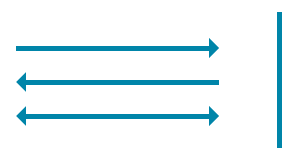
This screenshot shows four separate line components, three of them are configured as arrows.
Configuration
The following configuration options are available:
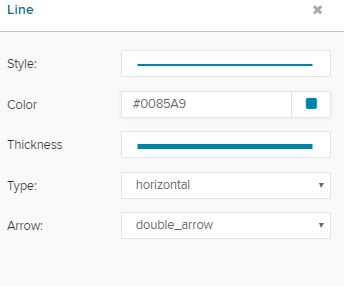 |
Start choosing a style.
The dropdown menu offers the following options:
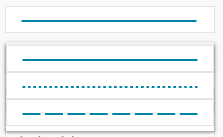 |
Now let's choose a color:
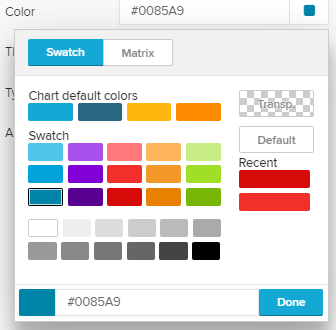 |
You can choose between different thicknesses...
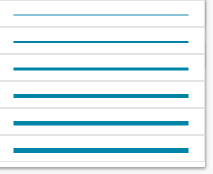
... and set the type of your line which will determine whether your line is vertical or horizontal:
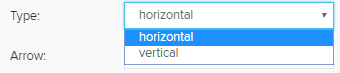
Finally, you can set your line to be an arrow:
(for horizontal lines)
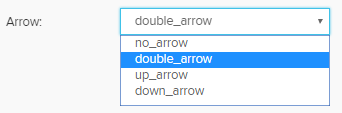 |
(for vertical lines)