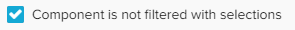VE: General options
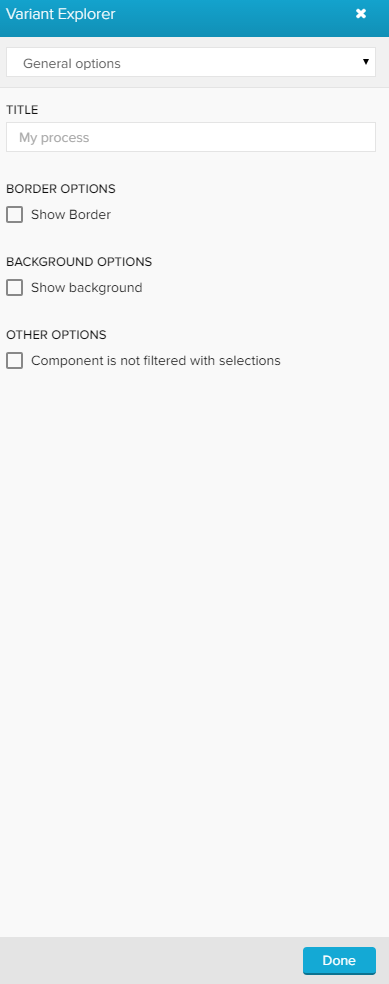 |
Title
Type your desired title into the text field.
When a title is set, its formatting option will be shown directly as the next settings and font, size, color and alignment can be defined.
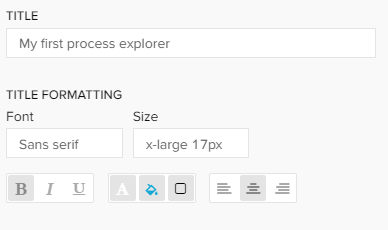 |
Border options
Activate the "Show Border" checkbox to surround your explorer with a border.
You can specify the thickness, style, color and opacity of the borderline.
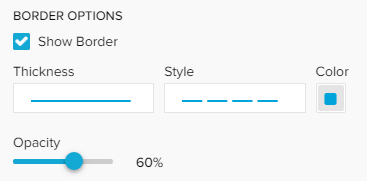 |
Background options
Set a background color for your explorer.
Activate the "Show background" checkbox, select a color and adjust the opacity.
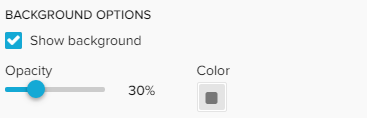 |
Other options
If you don't want your explorer to be affected by any external selection, activate the "Component is not filtered with selections" checkbox.