Projects
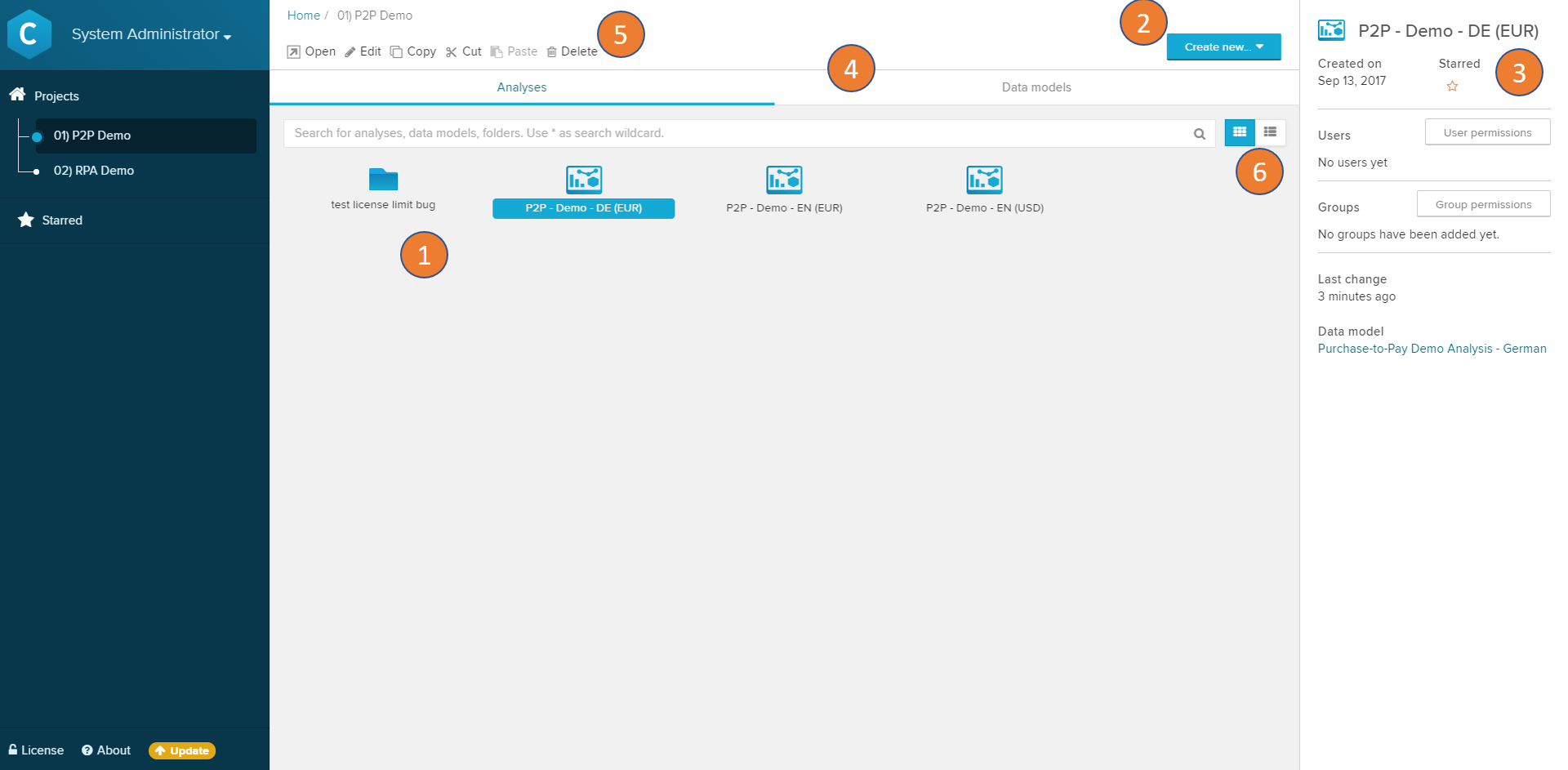 |
The analysis and analysis folders of Celonis are stored within a project.
New elements (projects, analyses, folders and data models) can be created with the main action button at the top right.
Details on selected elements are shown in the right panel. User and group permissions can be accessed here.
The tabs above the content can be used to switch between analyses and data models in the project.
All actions on a selected element are available in the header above the content.
Next to the search input, you can switch between tile and list representation of the current visible content.